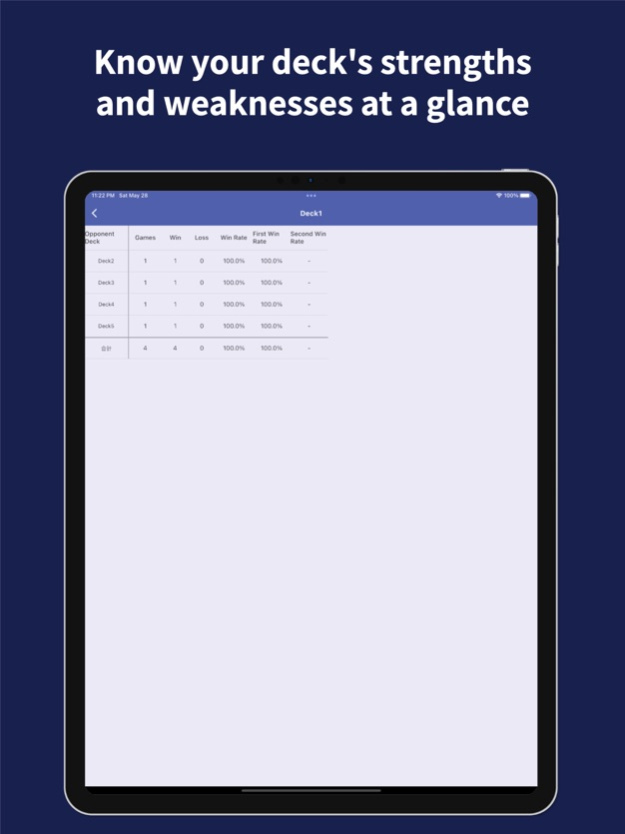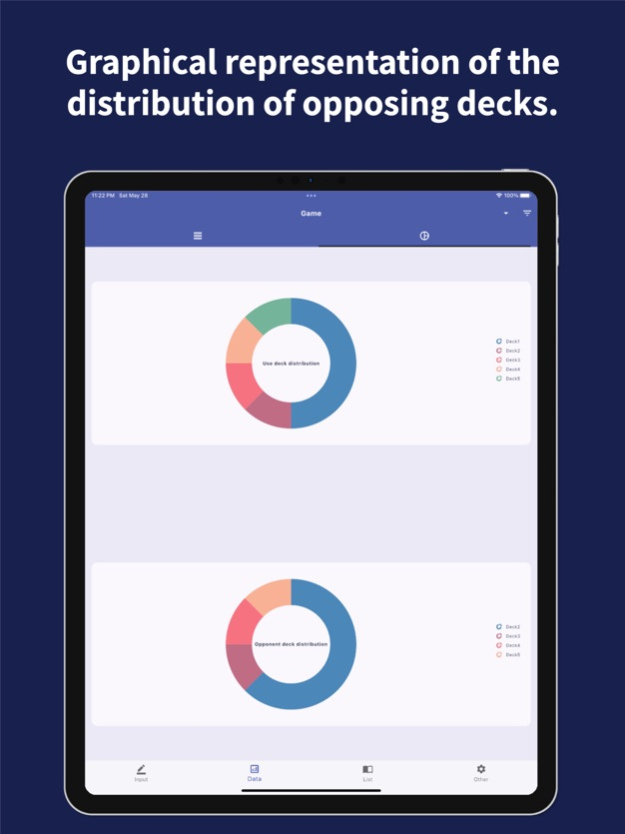TCG Manager 2.2.2
Continue to app
Free Version
Publisher Description
This is an application to easily record your card game results.
Enter the results of your games, and keep track of them to figure out what you need to do to win!
Due to the nature of card games, it is not possible to manage the results automatically, and it is necessary to manage the results by yourself.
Some people use spreadsheets to manage their results in detail, while others have only an idea of what they are doing, such as "I think this deck has a win rate of about 60% against a certain deck. Some people use spreadsheets to keep track of their own personal records, while others just have an idea of the deck's win rate (e.g., "I think this deck has a win rate of about 60% against a certain deck.
Knowing the detailed results is a big advantage when selecting decks to use and prioritizing deck countermeasures. However, managing with a spreadsheet application is a hurdle, such as cumbersome settings, which makes it impossible to record continuously, or the introduction of the application breaks your heart in the first place.... There are many such people, aren't there?
By using this "Tremendous Money," you can easily manage your war records by simply entering deck names and wins/losses.
You may notice something you didn't notice before.
If there are any features you would like to see added, please mention them in the review or contact form and we will consider them. Let's make this app better together!
- Features
- Entering match results
- After a match, you can enter the results of the match into the following fields.
- Deck name
- Name of opponent's deck
- Date
- First/second attack
- Victory or defeat
- Tag (optional)
- Notes (optional)
- Game Result List
- From this screen, you can edit or delete results.
- You can filter records by time period, tags, etc. to view only the records you need.
- Game Result Chart
- You can view a table of the results of the games you have played in the past.
- You can view the following items for each deck used.
- Number of games
- Number of wins and losses
- Total wins, first-round wins, and second-round wins
- Results for each deck
- You can filter records by time period, tags, etc. to view only the records you need.
- You can view the following items for each opponent deck that the target deck has played against.
- Number of matches
- Number of wins and losses
- Total wins, first-round wins, and second-round wins
- Distribution of decks used and opponents
- You can filter records by time period, tags, etc., and view a pie chart showing the distribution of the required records.
Apr 20, 2024
Version 2.2.2
Fixed the following bugs
- Fixed a bug in which wins/losses were not reflected correctly when entering BO3
- Fixed a bug that prevented CSV output.
About TCG Manager
TCG Manager is a free app for iOS published in the System Maintenance list of apps, part of System Utilities.
The company that develops TCG Manager is Taichi Sasaki. The latest version released by its developer is 2.2.2.
To install TCG Manager on your iOS device, just click the green Continue To App button above to start the installation process. The app is listed on our website since 2024-04-20 and was downloaded 0 times. We have already checked if the download link is safe, however for your own protection we recommend that you scan the downloaded app with your antivirus. Your antivirus may detect the TCG Manager as malware if the download link is broken.
How to install TCG Manager on your iOS device:
- Click on the Continue To App button on our website. This will redirect you to the App Store.
- Once the TCG Manager is shown in the iTunes listing of your iOS device, you can start its download and installation. Tap on the GET button to the right of the app to start downloading it.
- If you are not logged-in the iOS appstore app, you'll be prompted for your your Apple ID and/or password.
- After TCG Manager is downloaded, you'll see an INSTALL button to the right. Tap on it to start the actual installation of the iOS app.
- Once installation is finished you can tap on the OPEN button to start it. Its icon will also be added to your device home screen.